Stake India All-in-One stake
Stake Casino was started in 2017 by Ed Craven and Bijan Tehrani. The platform supports cryptocurrency for deposits and withdrawals, as it is the safest way to play. Stake also offers sports betting and new games, making it very popular among young players.
Stake Featured games
- Sports: Cricket, Football, Basketball, Tennis, Horse Racing, etc.
- Live Casino: Roulette, Blackjack, etc.
- Innovative Games: Dice, Mines, Plinko, etc.
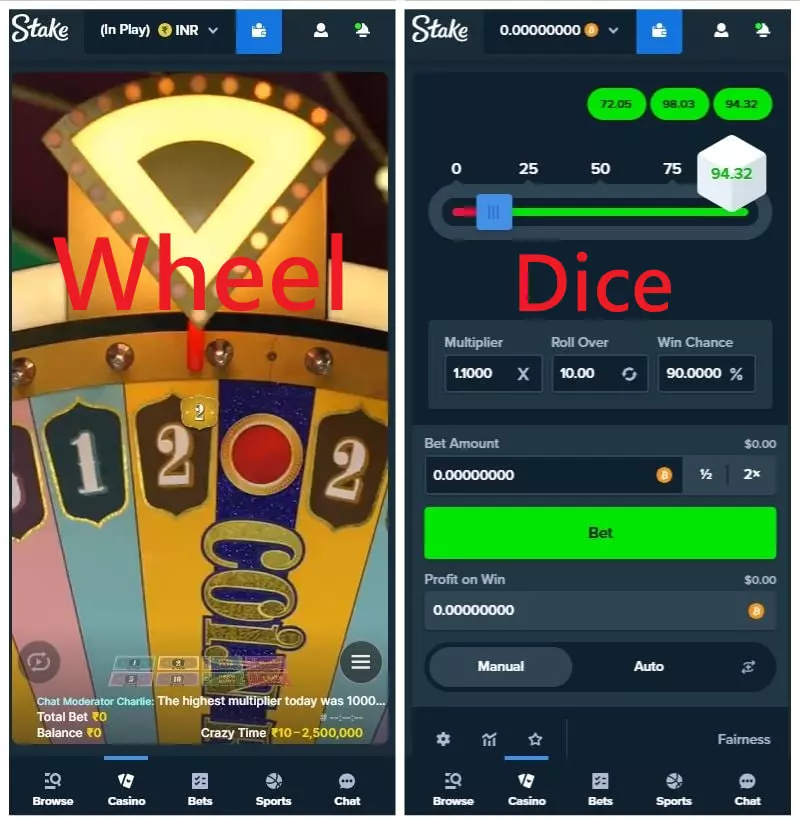
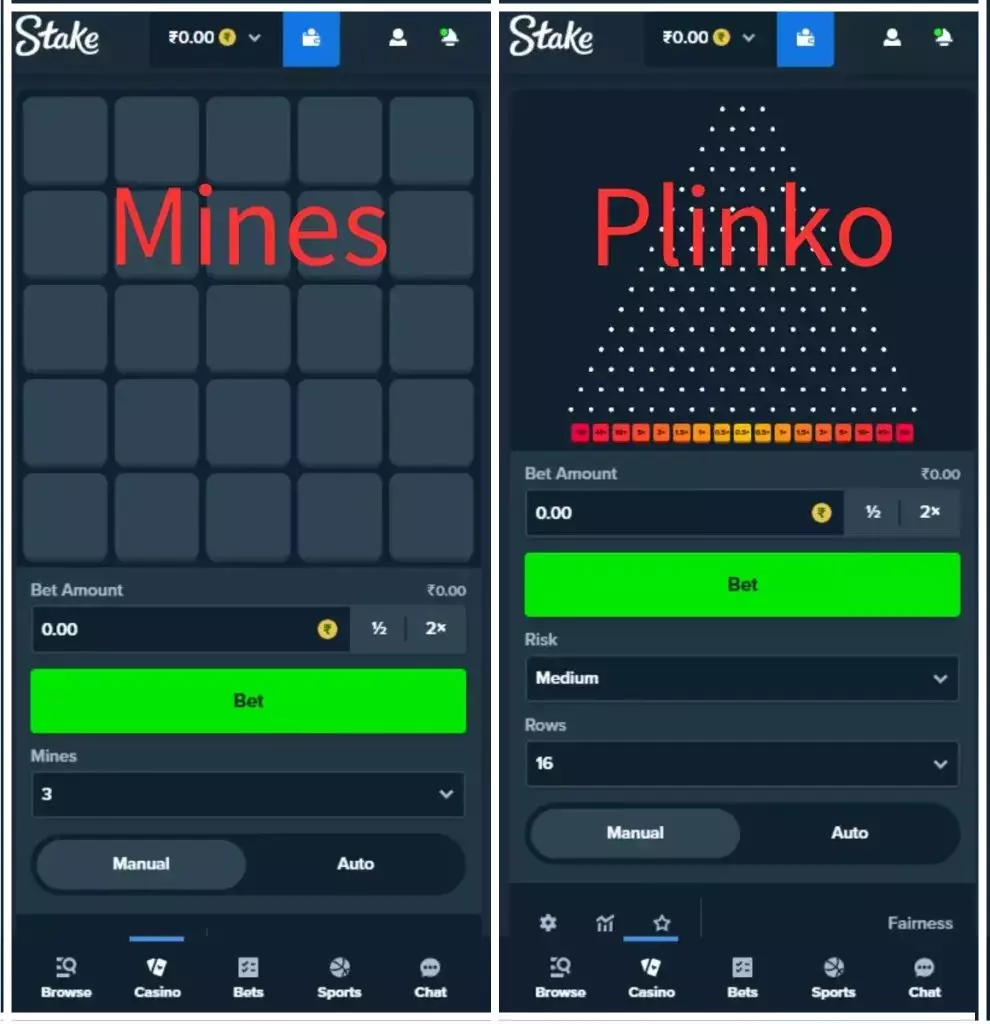
Stake Sports Odds Comparison
Stake’s cricket odds are not the best. When comparing the same cricket test match, Vegas11 offers better odds.
Real-life example: Australia vs India. Betting on India to win, Stake’s odds are 2.3, while Vegas11 offers odds of 2.68.
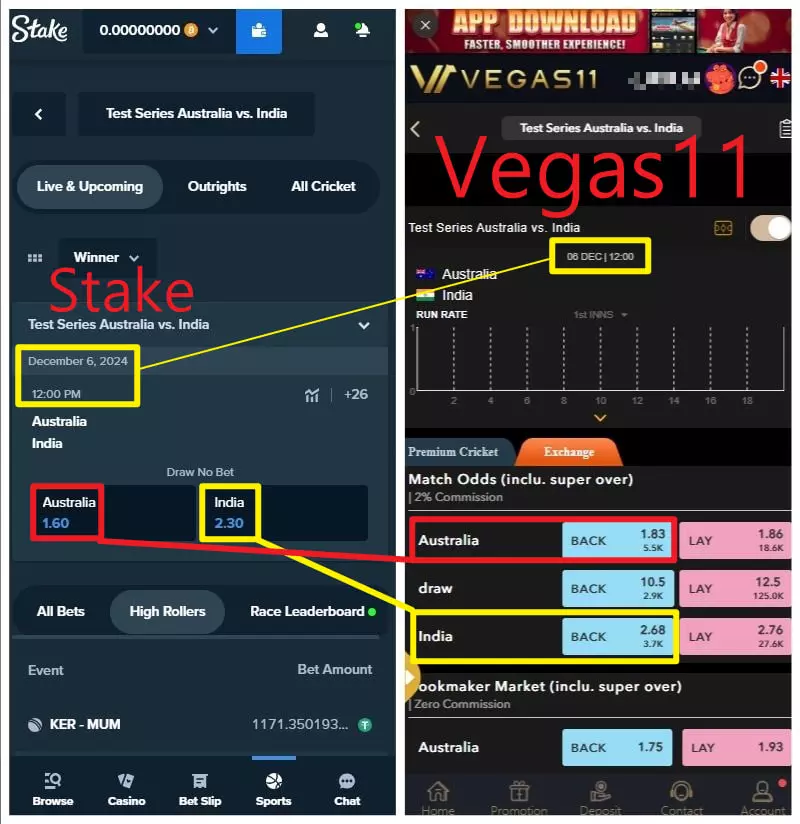
Stake app download for Android
- Log in to stake.com Click on the ⋮ symbol in the top right corner of the browser.
- From the menu, select the “Add to Home Screen” option.
- Stake will be added to your phone’s home screen as a shortcut app.
- You can change the name of the Stake app on the home screen if you wish, then click “Add”.
Currently, the official Stake Casino app is not available for download on the Google Play Store (APK download file).
You must open a browser on your Android phone, usually using Google Chrome. In the browser’s address bar, enter https://stake.com/zh to visit the website and download the web app.
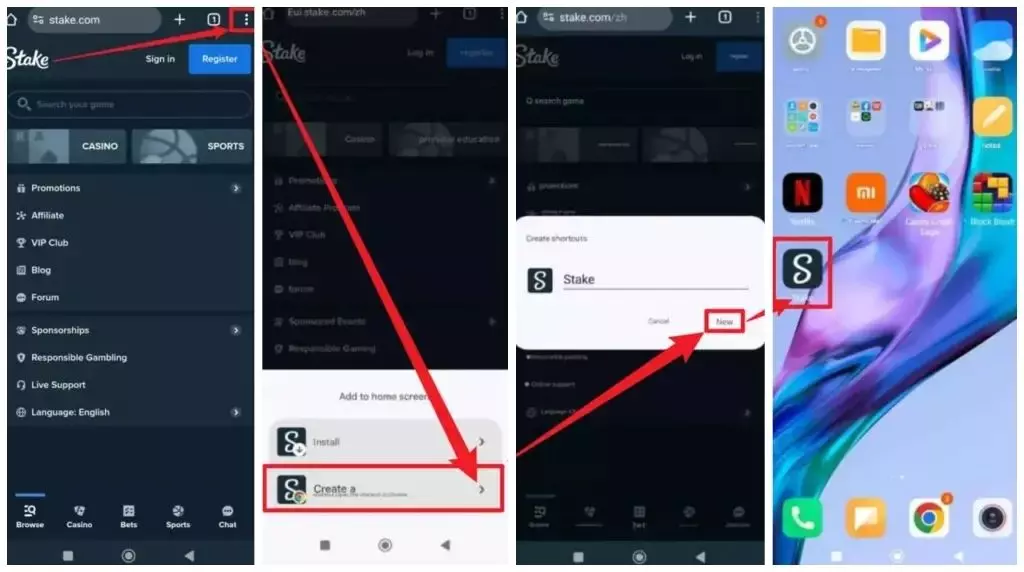
After completing the above steps, you will see the Stake.com shortcut icon on your home screen. You can click on the icon just like an app to directly access the Stake Casino website.
How to download the Stake Casino APK installation file on an Android device?
Download the APK from the official Stake website and enable the ‘Allow installation of apps from unknown sources’ option on your Android device. During the installation process, be cautious and ensure the security of the installation file.
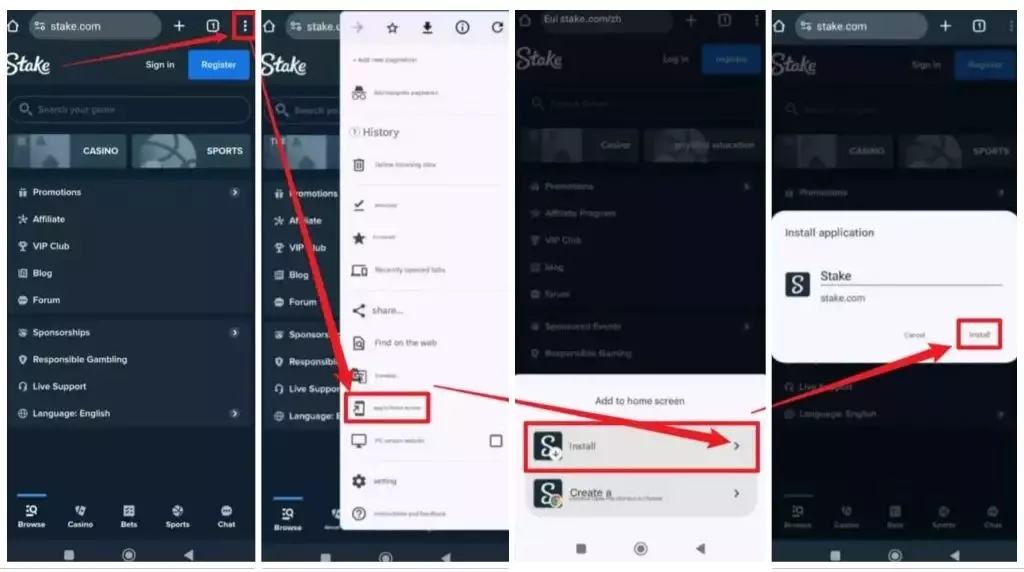
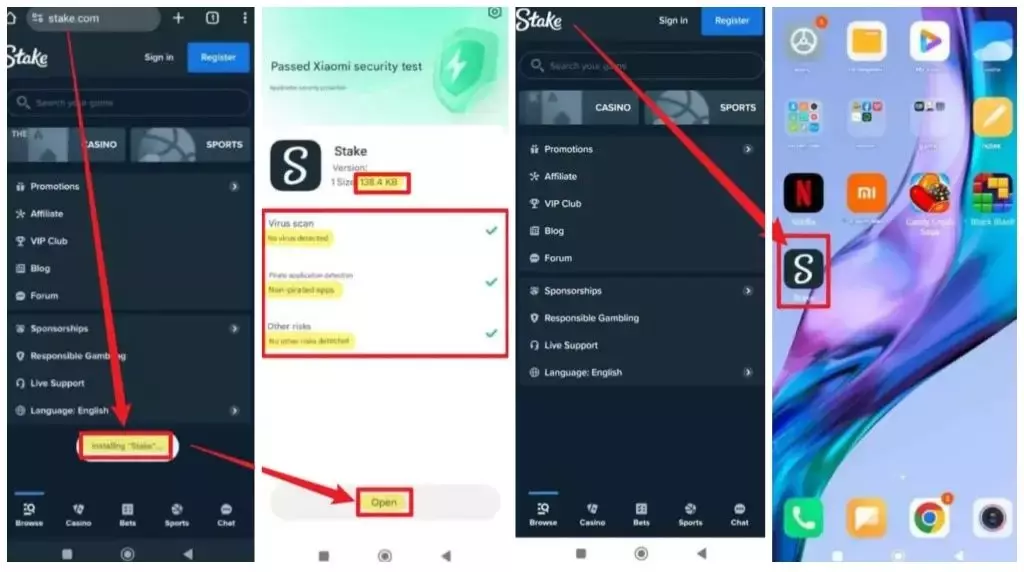
Stake Deposit and Withdrawal Methods
- There are 4 deposit methods: Credit Card, E-wallet payment, Mobile payment, and Bank transfer.
- There are 2 withdrawal methods: Cryptocurrency and Bank transfer.
The stake’s default wallet is set to Bitcoin (BTC). You need to change it to INR to deposit and withdraw using Indian Rupees (INR).
The steps to deposit using UPI on Stake are as follows:
- 1. Log in to your Stake.com account. If you don’t have an account, you need to register and provide a valid email address.
- Click on the ‘Wallet’ button at the top of the page.
- Select ‘Deposit’.
- Switch to ‘Fiat currency’ and choose ‘INR’.
- Log in and click ‘Deposit’.
- From the dropdown menu, select ‘INR’.
- Choose the payment service: UPI, and enter your Aadhaar Card number.
- Please complete the transfer within 15 minutes.
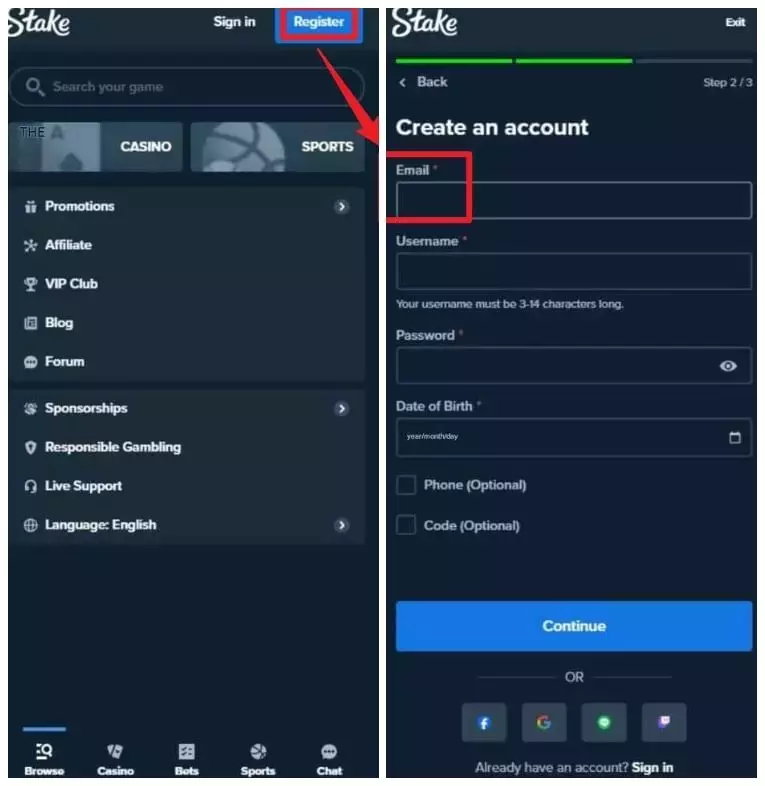
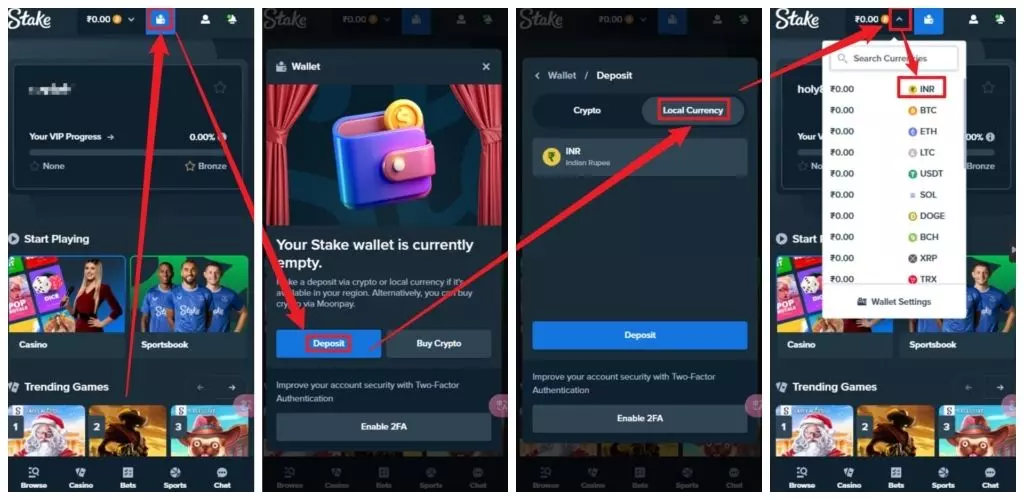
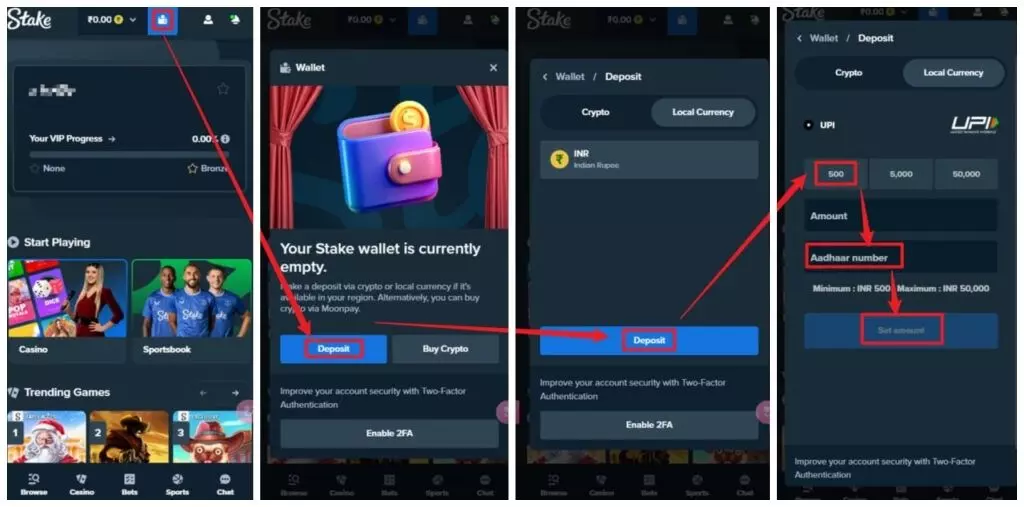
Stake Withdrawal Steps (INR):
- Log in to your account: Log into your Stake account.
- Go to the withdrawal page: Click on ‘Wallet’ and then click ‘Withdraw’.
- Select INR: You will be redirected to the online banking page.
- Enter the amount: Enter the withdrawal amount and any required information.
- Complete the transaction: Click ‘Withdraw’ to complete the transaction. The funds will be deposited into your bank account within three business days.
Cryptocurrency Deposit Process:
- Log in to your account: Log in to your Stake account. If you don’t have an account, please register first.
- Go to the deposit page: Click on the ‘Deposit’ button on the page.
- Choose cryptocurrency: From the deposit options, select the cryptocurrency you want to deposit (e.g., Bitcoin (BTC), Ethereum (ETH), etc.).
- Get your unique address: The system will display your unique cryptocurrency deposit address.
- Transfer cryptocurrency: Transfer the selected cryptocurrency from your wallet or another platform to the displayed address. Make sure the address is correct and verify the transfer amount.
- Confirm the transfer: Once the transfer is completed, your funds will be credited to your Stake account based on the blockchain confirmation speed.
Using Cryptocurrency: For example, Bitcoin (BTC), Ethereum (ETH), etc. The system will display your unique deposit address. Please make sure to verify the address is correct and confirm the transfer amount before transferring the cryptocurrency to that address.
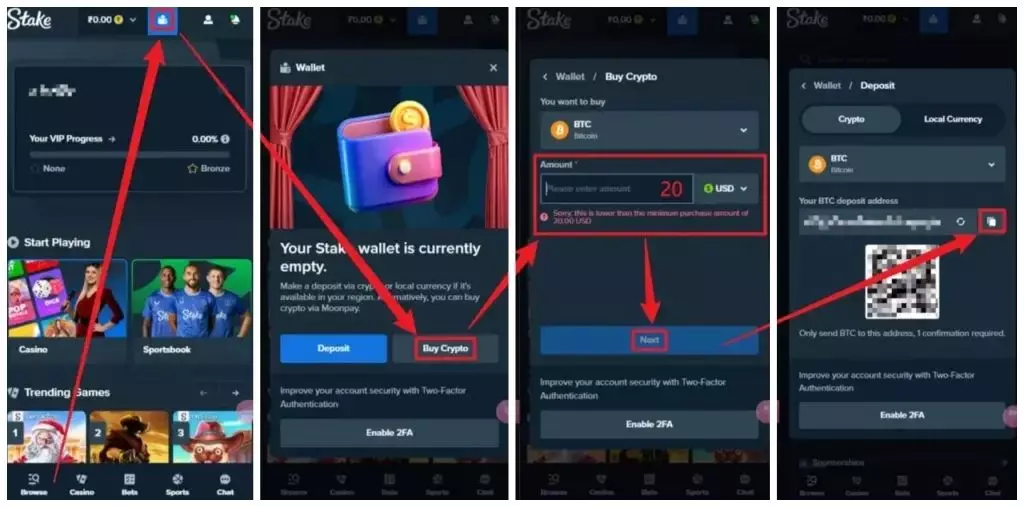
Cryptocurrency Withdrawal Process:
- Go to your account wallet: Navigate to your account wallet and select the cryptocurrency you want to withdraw.
- Select the cryptocurrency network: Choose the cryptocurrency network for your withdrawal.
- Enter the receiving address: Input the address where you want to receive the funds.
- Enter the withdrawal amount: Specify the amount you wish to withdraw.
- Complete verification: You may need to enter your two-factor authentication (2FA) code, a verification code from your email, or complete OAuth verification.
Withdrawals may have minimum limits and fees, which will be directly deducted from your balance. Withdrawal times may vary depending on the cryptocurrency network, so it is recommended to check the specific details on the platform.
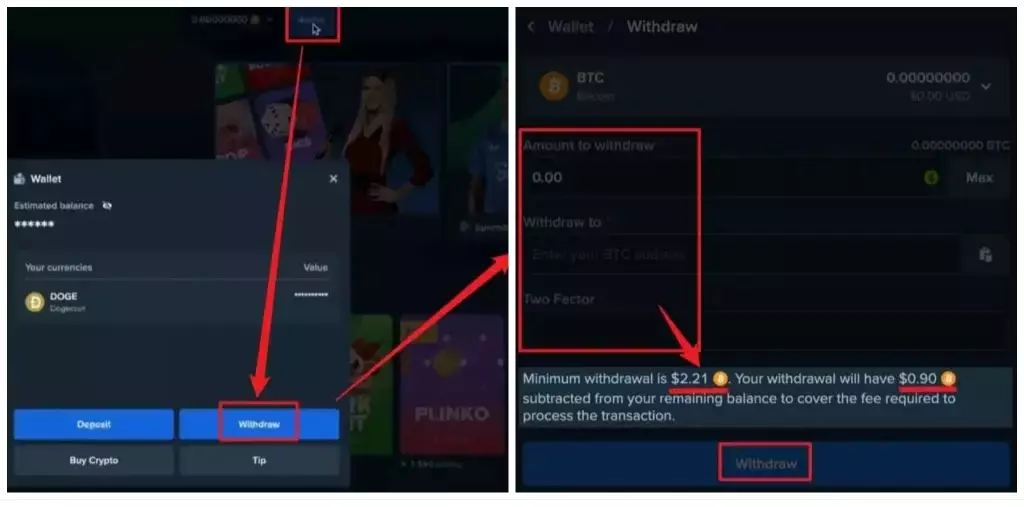
Stake Game Reviews
- No 24/7 Customer Support: There is no 24-hour customer service. If you encounter any issues, you have to email them to get assistance.
- Deposit Takes Time: Deposits can take up to three days to reflect in your account. During this period, you won’t be able to play games.
- KYC Verification Issues: The KYC (Know Your Customer) verification process is troublesome, and many users face issues with verification failure. You may need to repeatedly submit additional documents or information.
In the past month, many Indian players have shared their experiences on Trustpilot, highlighting that customer support has a passive attitude toward resolving issues and that accounts are being arbitrarily restricted without explanation.
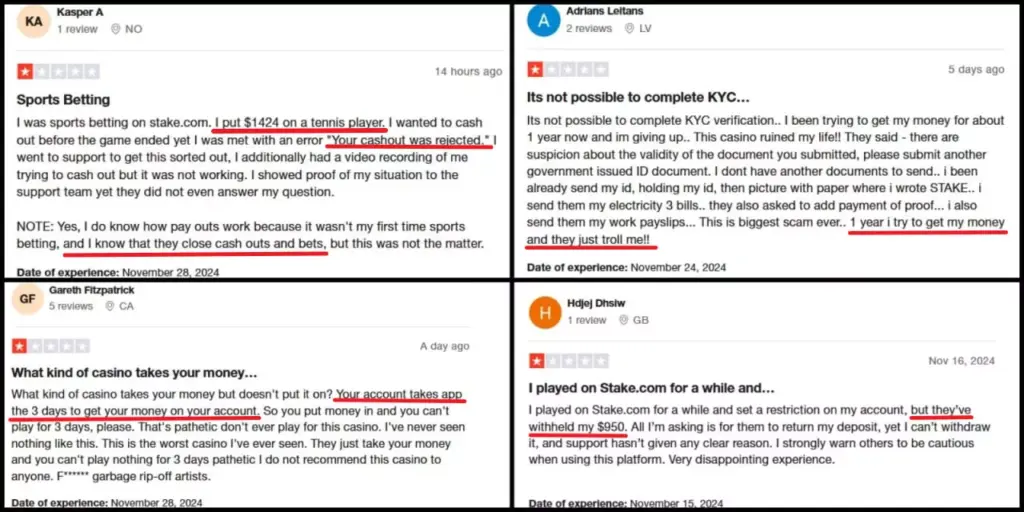
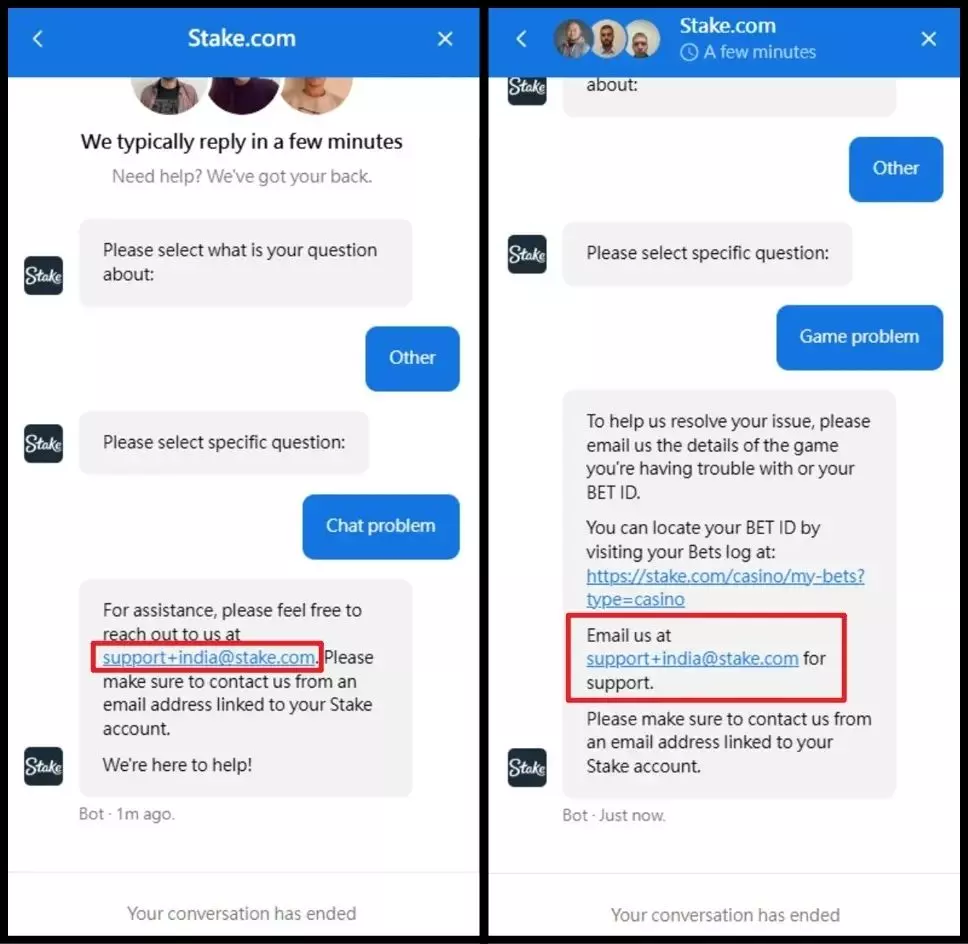
If you want fast deposit and withdrawal services, along with 24/7 customer support, we recommend choosing Vegas11, a high-quality platform specifically designed for Indian players.
We also collaborate with real-life partners for promotions and have billboard advertisements across major regions in India. This proves that Vegas11 operates as a legal gambling platform, making it the top choice for players in the online gambling community.
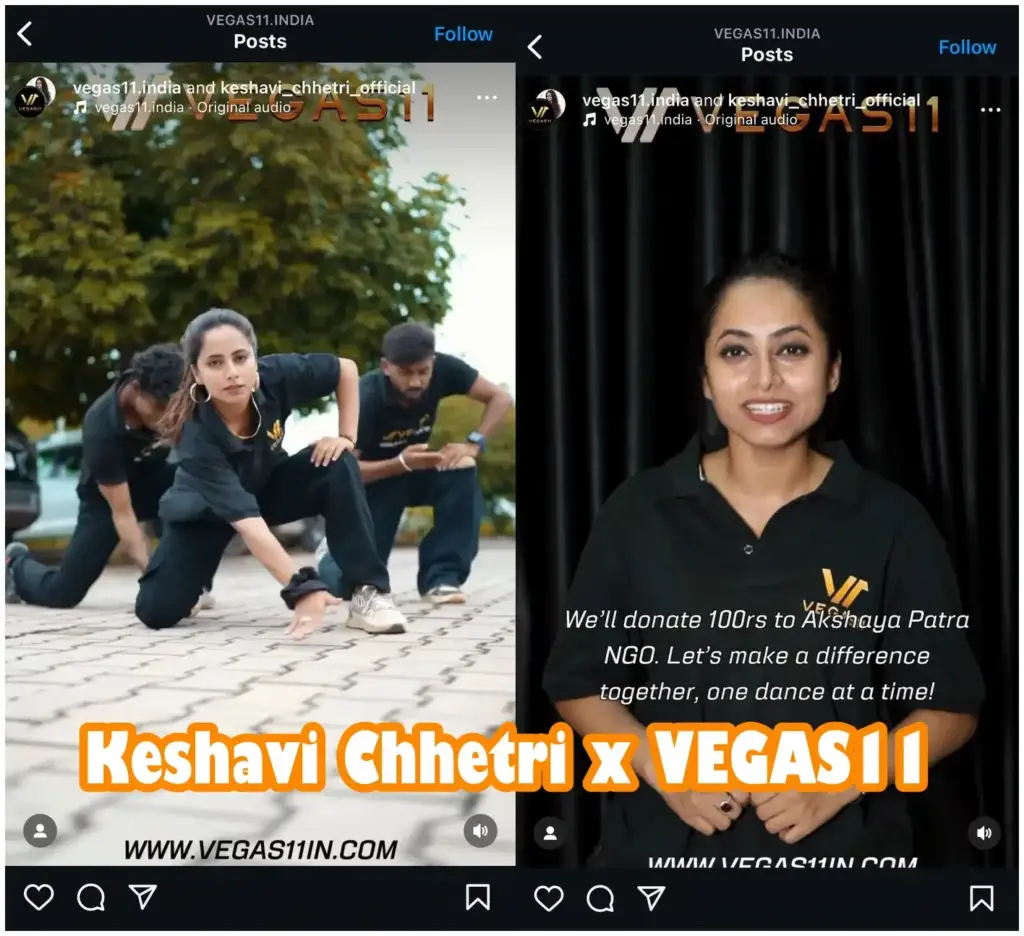
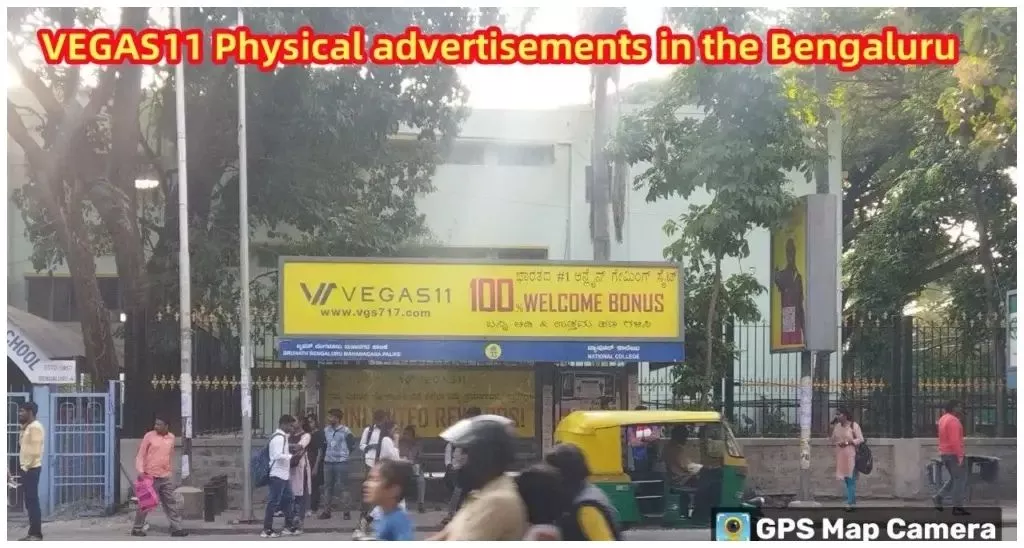
stake vs Vegas11
| Vegas11 | stake | |
|---|---|---|
| Deposit Time | 1 minute | 15 minutes - 3 days |
| Withdrawal Time | 10 minutes | 1days - 7days |
| Verification Time | 3 minutes | 1-3 days |
| Sports Platform | Integrated with 8 platforms | In-house platform |
| Influencer Endorsement | Yes | Yes |
| Personal Data Security | Yes | No |
| Deposit Bonuses | Many | Few |
| 24/7 Customer Service | Live service with Indian language Hindi/Telugu/Kannada/Tamil | Non-live service |
| Free Bonus | Available | Available |



